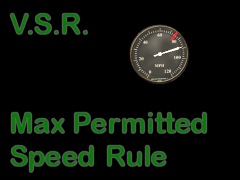Website News
Locomotives
Coaching Stock
Freight Stock
Multiple Unit Trains
Reskins
Track and Electrification
Signalling and Trackside Signage
Station Platforms and Furniture
Bridges, Tunnels, and Level Crossings
Servicing Facilities
Rules, Orders and Libraries
Tutorial Content
Screenshot Gallery


| ACSlib | Version 2.12 posted at: Wed Jul 6 03:43:48 2011 | ||
|---|---|---|---|
| |||
| AWSconfig Rule | Version 1.1 posted at: Tue Dec 5 13:14:36 2006 | ||
| |||
| Set Train Reporting Number Command | Version 1 posted at: Tue Dec 5 13:07:16 2006 | ||
| |||
| Max Permitted Speed Rule | Version 1.2 posted at: Mon Oct 10 18:26:44 2005 | ||
| |||
| Demo Camera Rule | Version 1 posted at: Mon Aug 9 12:58:25 2004 | ||
| |||